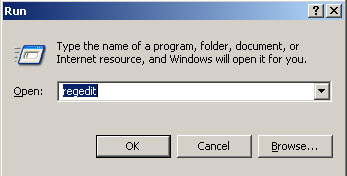
By default, the OBTAIN Server Service runs as a Windows Service under the Local System account. To disable the CRL check for the Local System we must make a change using the registry.
1) From the Server Machine, click 'Start->Run' (may vary on your OS), type 'regedit' into the Open Box, click OK
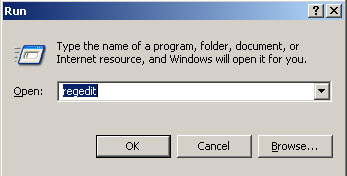
2) Navigate to HKEY_USERS\S-1-5-18\Software\Microsoft\Windows\CurrentVersion\WinTrust\Trust Providers\Software Publishing.
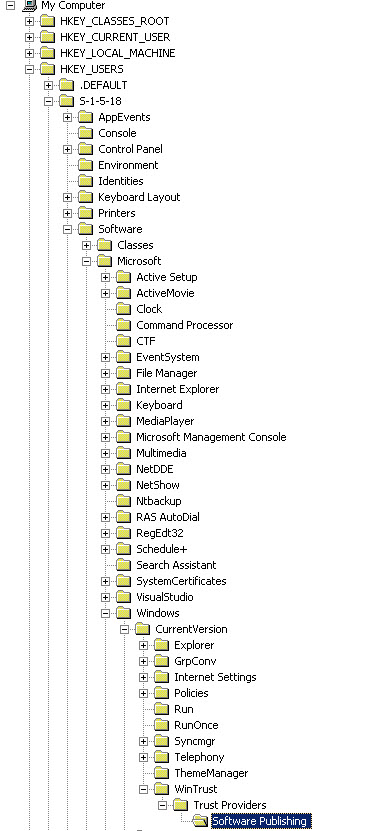
3) Select Software Publishing - In the right hand column, double click the 'State' key, and change the value from '0x00023c00' to '0x00023e00'.
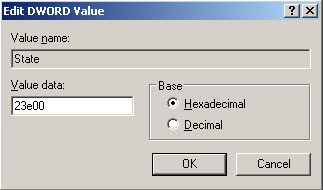
4) Click OK, then close the Registry Editor by clicking the [x] in the Top Right hand corner.